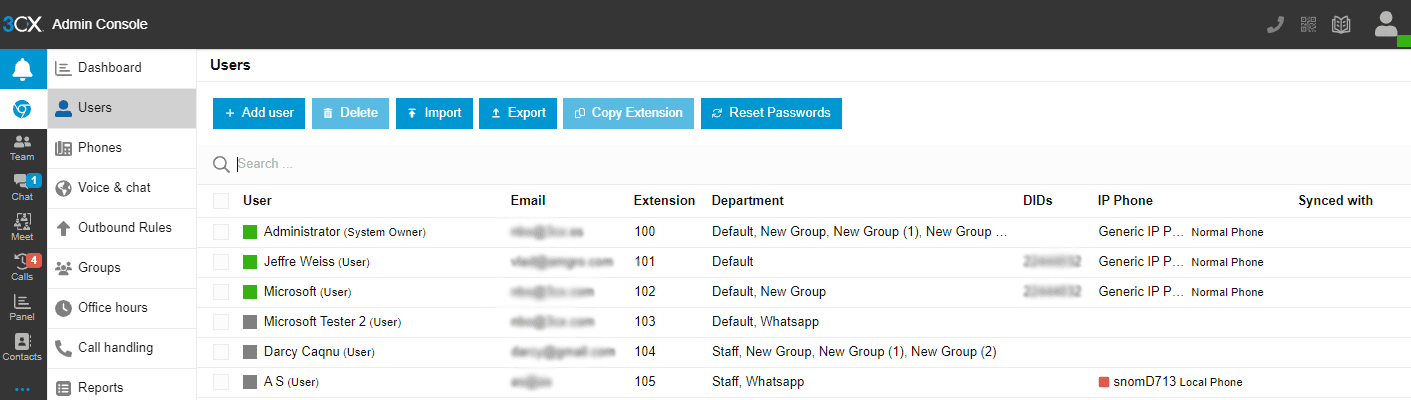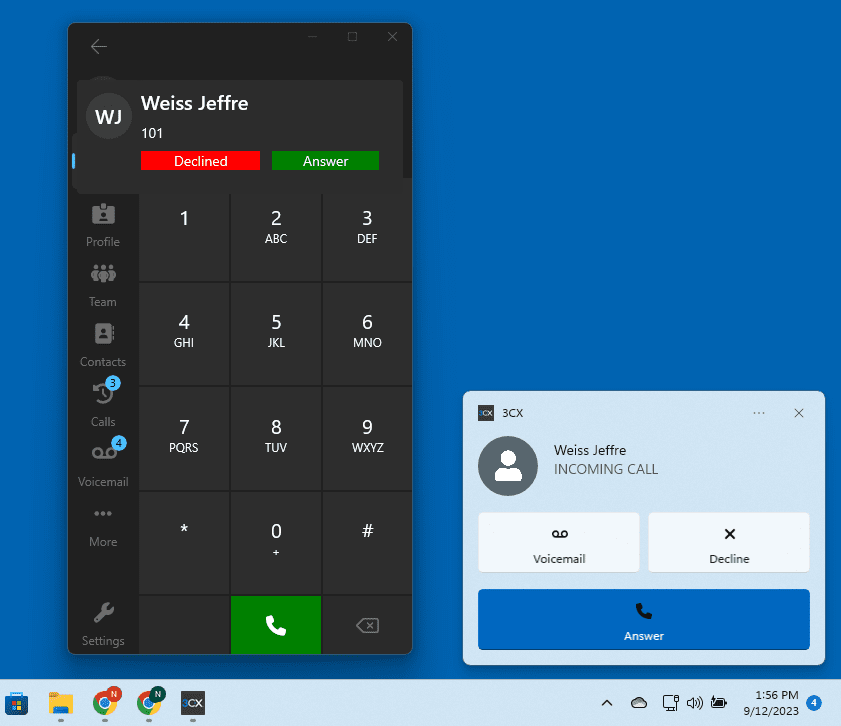Version 20 is more than a new version. V20 is the future of 3CX. With V20 we’ve re-architected 3CX from the ground up - ready for current and future market realities.
New Admin Console
New Admin Console
We’ve taken the opportunity to modernize the entire management interface of 3CX and focus on features relevant today. We have simplified configuration of a great many advanced features.
With the removal of the management console two admin types will disappear: root admin and hosting admin. These “invisible” users had no audit logs and so they had to go in favor of a system admin or remote admin. The remote admin role is reserved for off site administration, for example a partner.
Groups Become Departments and Powerful
Groups Become Departments and Powerful
A big part of V20 are the new Departments. Departments replace Groups as it more accurately represents what they are. In Windows Active Directory these departments would be called Organizational Units. These departments are now much more powerful - they can have their own office hours, holidays, time zone and language settings. Soon they will also have their own phonebook and CRM configuration amongst other things.
Users that are a member of a group automatically inherit these settings. Gone are the global office hours. This makes configuration and management much easier for larger installs. Individual extensions can still override the department hours.
Departments are also the basis of our new security: using departments and roles you can set permissions more granularly. For example, you could have a department “Sales” that would have its own administrator in charge of user management and IVRs. Besides users you can make any system extension or trunk a member of a group. By default trunks are system wide.
Remember that the security roles are assigned for each group a user is part of. So if your default group has all users in it and you make someone group admin then he/she will be able to manage all users.
If you’re not interested in using departments you can just stick to the one default group which each install of 3CX has. IVRs and other system extensions are part of this default group - by default!
New Easy to Remember URL
With the client and management console now merged into one site we can have one easy to remember FQDN for users and admins. The web client slug is no longer needed so for example:
Before v20: https://company.3cx.us/webclient/
With the new easy to remember FQDN, and the capability for users to set their own password or utilize SSO, there is less reliance on the welcome email. Admins will be spared having to resend the welcome email to users.
New Native Windows Softphone
New Native Windows Softphone
Secure deployment via the Microsoft Store
The big difference with the current native app is that it will be deployed via the Windows store - this means much greater security right from the outset: each Windows native app is security checked by Microsoft allowing us to avoid any situations as we had earlier in the year. It also means we can separately update the softphone from the main 3CX build for better manageability. The software app will be limited to call and essential pbx functions just like you have them on the iOS or Android app. With the 3CX softphone the electron-based desktop app will no longer be needed.
New Call Manager
New Call Manager
V20 sports an entirely new call manager:
- New Queue strategy: Target busy agents (multi line queue strategy).
- Better integration with the call queue service resulting in better performance and reporting.
- New internal API which improves features such as parking, conference and so on.
- Better call control, reducing failed transfers etc.
- Better/faster call pickup and barge-in.
- Transfer back on busy - now fully supported.
- Ring group works better and can include an external number.
- The Makecall service allowing you to trigger calls on a deskphone or smartphone has been greatly improved:
- Calls are launched with the correct caller id.
- Works with any device.
- Makecall calls appear correctly in the reports.
- Supports DECT phones.
- Call progress tones can be heard immediately.
- For calls via the web client: Less webrtc registrations resulting in the ability to support more users.
- Event logs are not spammed with unnecessary event logs about registration refresh.
- Queues & IVR can now have group office hours.
We”ve also beefed up security, performance and testability allowing us to develop faster and for larger installations.